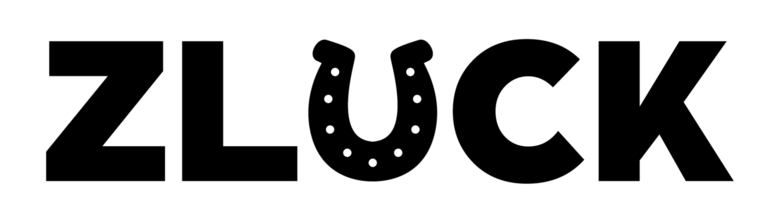Housing Management SaaS Admin Panel
The Admin Panel is designed for Society Managers and Administrators to handle day-to-day society operations with ease. It offers colorful dashboards, interactive tables, and powerful management modules to ensure smooth functioning of apartments, residents, payments, facilities, and events. This panel is highly user-friendly—no technical knowledge is required. Every section is designed with interactive charts, filters, and modals for quick data insights and management.
Dashboard
Calculation Cards
- Instantly view total users, residents, apartments, and wings.
- Track pending payment approvals and maintenance requests.
- Get real-time counts of support tickets and society events.
- Helps admins make faster decisions with summarized metrics.
Top 5 Data Tables with Quick Modals
- Upcoming Events – Stay updated with scheduled community activities.
- Community Notices – Highlight important updates for residents.
- Visitor Log (Today) – View who has entered/exited the society.
- Maintenance Payment Requests – Quick access to pending payments.
- Facility Reservations – Track latest bookings in real-time.
- Support Tickets – Monitor new issues raised by residents.
- Helper Attendance – Keep an eye on service staff presence.
- Rent Payments – Check the latest rent transactions
Peoples
Manage all society people with roles and responsibilities.
- Add, edit, or remove society members, tenants, or family members.
- Assign roles and responsibilities for better access control.
- Update status (active/inactive) to maintain accurate records.
- Ensure smooth people management with searchable lists and filters.
Wings
Organize the society into different wings or blocks.
- Create and label wings such as A, B, C, etc.
- Associate wings with apartments and floors.
- Manage wing-specific details for easy navigation.
- Helps in structured housing management.
Floors
Define floors under each wing.
- Add multiple floors for every society wing.
- Manage hierarchy like Wing A → 1st Floor → 2nd Floor.
- Easily assign apartments to their respective floors.
- Simplifies building structure mapping.
Apartments
Manage all apartments with complete details.
- Define apartment number, type, and size (sq.ft.).
- Assign owner/resident details for occupancy tracking.
- Update apartment status: Unsold, Occupied, Rented, or Available.
- Store and view documents related to each apartment.
Parkings
Allocate and manage society parking slots.
- Assign parking codes apartment-wise or wing-wise.
- Track available and occupied parking spaces.
- Enable/disable parking slots as required.
- Maintain organized parking management for residents.
Residents
Centralized resident management system.
- View and manage resident profiles with contact and rent details.
- Attach apartment ownership or rental agreements.
- Track resident status (active, left, or pending verification).
- Store and verify documents for proper record keeping.
Rent Management
Manage resident rental payments.
- Track monthly or yearly rent status for all apartments.
- Identify pending vs. completed rent payments.
- Generate rental history and reports.
- Ensures smooth financial management of rented apartments.
Visitors
Track all types of visitors entering the society.
- Record guest, friends, workers, and delivery personnel.
- Maintain logs with clock-in, clock-out, and exit date.
- Monitor visitor activity for security and compliance.
- Helps prevent unauthorized access.
Facilities
Configure and manage society facilities.
- Add facilities like Gym, Pool, Clubhouse, Playground, etc.
- Set slot or timing requirements for each facility.
- Restrict or allow the number of persons per booking.
- Keep facility usage organized and fair for all residents.
Book Facilities
- Enable residents to book slots for selected facilities.
- Manage timing and availability to avoid double bookings.
- View upcoming bookings and cancellations.
- Provides easy scheduling of shared resources.
Maintenance
Manage apartment maintenance payments and reports.
- Track paid, pending, and overdue maintenance payments.
- Generate detailed reports for each apartment.
- Get a society-wide maintenance collection overview.
- Simplify monthly/quarterly maintenance tracking.
Payment Requests
Handle payment approvals efficiently.
- View payment requests submitted by residents.
- Approve or reject requests with a single click.
- Update transaction statuses instantly.
- Helps maintain transparent financial operations.
Events
Plan and manage society events.
- Create events with start & end time.
- Define audience (all users, specific roles, or selected residents).
- Update event status: Active, Canceled, or Completed.
- Build stronger community engagement.
Notices
Publish community announcements.
- Add notice title, description, and target audience.
- Display notices directly on residents’ dashboards.
- Control visibility for selected roles or groups.
- Ensure quick communication within the society.
Tickets
Helpdesk system for issue resolution.
- Residents raise tickets for maintenance or personal issues.
- Manage lifecycle: Open → In Progress → Resolved.
- Assign categories based on ticket type.
- Improves response time and resident satisfaction.
Roles & Permissions
Flexible access control for society users.
- Create custom roles (Admin, Manager, Resident, etc.).
- Assign or revoke permissions module-wise.
- Support for multiple roles per user.
- Enhances security and accountability.
Services
Manage society service staff and tasks.
- Add daily service providers: Security, Cleaners, Maids, etc.
- Store details like gender, phone, company, and documents.
- Upload staff photos for verification.
- Keep complete service records.
Attendance
- Track service staff clock-in and clock-out.
- Maintain attendance logs for payroll purposes.
- Identify absent or irregular staff.
- Ensures accountability of service workers.
Society Information
Store master data about the society.
- Manage society name, address, and location (Country, State, City).
- Set default currency for transactions.
- Update contact and identity details.
- Keeps society information centralized.
Types Management
Categorize society data for better organization.
- Manage Bill Types, Apartment Types, Ticket Types, Visitor Types, Payment Types.
- Define and customize types as per society needs.
- Ensure standardization across modules.
- Simplifies data entry and reporting.
Subscription
Manage subscription plans assigned by Super Admin.
- Activate or renew plans for your society.
- Integrated with multiple payment gateways (PayPal, Stripe, Razorpay, Paystack, Manual).
- View subscription validity and renewal dates.
- Ensures uninterrupted access to system features.
Account Settings
Personal profile management for admins.
- Update profile details (name, email, phone).
- Change password and login credentials.
- Upload profile photo for identity.
- Keeps admin account secure and personalized.
The Admin Panel ensures every aspect of society management is efficient, transparent, and organized—with powerful modules and colorful dashboards to make community management effortless.