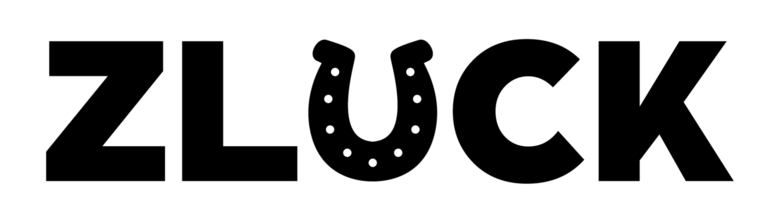Queue Management Agent Panel
Dashboard
The Agent Dashboard delivers a personalized view of individual performance metrics, featuring:
- Real-time Operational Metrics: Get a real-time overview of queue status for assigned counters with visual indicators showing current workload and customer flow.
- Service Performance Metrics: Monitor key performance indicators such as average wait times, service completion rates, and customer throughput for your assigned services.
- Customer Wait Times: View color-coded urgency levels for customers in queue, helping prioritize service delivery based on wait time and priority levels.
Queue Management
The Queue Management feature lets agents efficiently handle customer flow and token processing. Agents can view real-time token information, call customers to counters, update token statuses, and manage priority levels for optimal queue efficiency.
- Real-time Token Management: View all tokens in the queue with status indicators (waiting, called, serving, completed, cancelled) and detailed customer information.
- Customer Calling Functionality: Easily call customers to your assigned counter with a single click, automatically updating token status and notifying customers.
- Status Updates: Update token status through different stages (waiting, called, serving, completed, cancelled) with timestamp logging for performance tracking.
- Priority Management: Adjust token priorities based on special circumstances or customer needs, with proper authorization and tracking.
Token History
In the Token History Module, agents can view historical records of processed tokens. This includes filterable listings by date range, status, and priority, with detailed information including timestamps, service notes, and customer details.
- Historical Token Listings: Access complete history of tokens processed at your assigned counters with comprehensive details.
- Date Range Filtering: Filter token history by specific time periods to focus on relevant data ranges.
- Status and Priority Filtering: Narrow down token history by specific statuses or priority levels for targeted analysis.
- Search Functionality: Quickly locate specific tokens using customer names, service types, or token numbers.
The Agent Panel provides all necessary tools for efficient queue management while maintaining role-based access control for security.