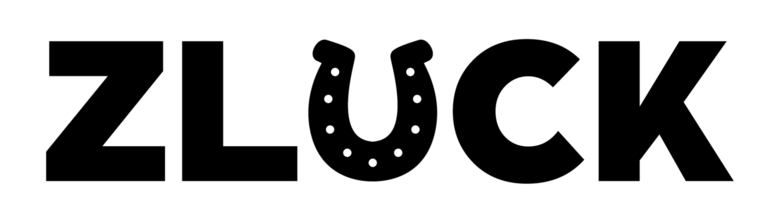Queue Management System Requirements
Make sure you have system requirements properly.
For installation, you should have primary knowledge of Laravel, Livewire, Filament & Tailwind.
Technologies Used
This system uses multiple technologies to give the best possible experience.
- PHP 8.2+
- Laravel 12.x
- MySQL 8.0+
- Tailwind 4.x
- Filament 4.x
Primary Requirements
You can read about laravel Requirements here.
Optional: You can also update the below variables in the php.ini file if you want to upload bigger files.
ini
upload_max_filesize = 50M
max_file_uploads = 50
post_max_size = 100MDomain Pointing
You will need to create a virtual host to set up Queue Management. You can find steps here to create a virtual host.
Point your domain or subdomain to the public directory inside the Queue Management folder.
Please note that Queue Management must be installed on a primary domain or subdomain. Installing on a sub-folder will not work, for example:
js
example.com/queue-management (Invalid)
localhost/queue-management (Invalid) (if you are putting it in sub folder or root website)
example.com (Valid)
local.queue-management.com (Valid)
queue-management.test (Valid)Open the link to the domain in the browser (e.g local.queue-management.com).